Your guide to Beem digital banking
On May 21, 2025, you’ll transition to Beem’s new online banking platform and mobile app. This guide will help you navigate this change with ease.
On May 21, 2025, you’ll transition to Beem’s new online banking platform and mobile app. This guide will help you navigate this change with ease.
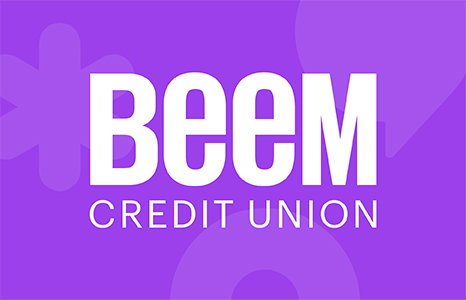
Have questions about how you can prepare before May 21? Our Frequently Answered Questions are your first place for answers.
This guide will help you navigate the transition to Beem’s new online banking platform and mobile app with ease.
Be aware of the upcoming impacts to your online banking, mobile app banking, and telephone banking experiences.
You'll need these to log in for the first time to Beem digital banking. If you're unsure about your PAC/Password, please contact the Member Service Centre before May 21.
Make sure you have log in credentials for each of your memberships (ISCU MemberCard number & PAC/Password), as you'll initially need to set up each one individually on the new platform.
You will need to download the new Beem app on May 21, so ensure you know your Apple ID and password (for iPhone users), or Google Play Store log in information (for Android users) to download the new app.
Document your current delegate information under Business Services → Delegate Manager, as you'll need to re-create access for each delegate in the new system.
Document your current linked wealth account information as you'll need to relink your account(s) in the new system.
Note: Your Aviso Client Number is the first 6 characters of your account number as visible in the system today.
Have your Collabria MasterCard and a recent statement handy to create an account with CardWise, the Collabria solution for viewing your card activity and details. You can do this at any point before or after May 21.
Your current contact information is essential for a smooth transition. Here's how to check and update it:
Log in to your current Interior Savings digital banking
Navigate to Profile and Preferences → Change Contact Information
Click on each checkbox (address, phone number, and email) to review your information
If information is incorrect, update it in the applicable fields
If everything is correct, no action is needed
If you need assistance, contact our Member Service Centre
We've worked to make this transition as seamless as possible. The following will transfer automatically to your new digital banking experience:
Your scheduled bill payments
Your e-Transfer® profile, recent history, and recipients list
Your account details and balances
We anticipate a large volume of calls to our Member Service Centre close to, on, and after May 21. If you need any help getting ready for the transition, please contact us ahead of time to ensure timely assistance from a member of our team.
Go to the Apple App Store (iPhone) or Google Play Store (Android)
Search for "Beem Mobile Banking"
Download and install the new Beem mobile app
Open the Beem Mobile app
Enter your ISCU MemberCard number & PAC/Password
Create a new username and password
Verify your mobile phone number
Verify your email address
Review and accept the service agreement
Set your preferences for banking alerts (you can change these later)
Check that all your accounts appear correctly
Verify your account balances to ensure all your funds are visible
If you notice any discrepancies, please contact our Member Service Centre immediately
If you had to cancel a pending e-Transfer®, scheduled CRA business tax payment, or scheduled Inter-Member transfer, please review and re-add if required
If you have additional memberships (business or personal), repeat Steps 2-3 for each account
Use the specific MemberCard number & PAC/Password for each membership
On May 21, visit www.interiorsavings.com
You'll see a banner with instructions directing you to Beem digital banking
Click on the link for Beem digital banking
Enter your ISCU MemberCard number & PAC/Password
Create a new username and password
Verify your mobile phone number
Verify your email address
Review and accept the service agreement
Set your preferences for banking alerts (you can change these later)
If you have Qtrade direct investing, Qtrade guided portfolios, or Aviso investment accounts:
If you have a Collabria credit card linked to your banking and you do not yet have a CardWise account:
Search for "CardWise" in your device's app store
Download and install the app
Create a new login
Follow the instructions to link your credit card
Look for and click the CardWise link on the login screen of the Beem digital banking platform
Create a new user login Follow the instructions to link your credit card
Navigate to cardwiseonline.ca
Create a new user login
Follow the instructions to link your credit card
Note: Your Collabria credit card will continue to function normally. However, viewing your Collabria credit card details and activity will not be supported on the initial launch of Beem digital banking. We are looking to integrate this functionality on later versions of the platform. Until then, please use CardWise for all of your Collabria credit card needs. If you are a business cardholder on a Consolidated Pay Structure, continue using MyCardInfo.
At Beem, your safety is our top priority and we’re committed to safeguarding your accounts. Here are some important tips to stay secure:
Remember, you can always reach out to us if you have any questions or concerns. We’re here to help make your banking experience secure and worry-free.
From June 20 to 23, our former founding credit union banking systems will merge into a unified Beem banking system. During this period, your ability to bank will be significantly affected. We have prepared a summary of changes you need to be aware of. In some cases, you will need to take action, and in others, you will simply need to be aware.
What's changing? |
Impact |
Action needed |
Details |
|
Digital banking & mobile apps temporarily offline |
June 20–23 No digital banking access from 7:00pm, June 20 until 7:00am, June 23. Digital banking/mobile apps will be available again at 7:00am, June 23. |
No |
Digital banking/mobile apps will be available again at 7:00am, June 23. |
|
Autodeposit e-Transfer® temporarily offline |
June 20–23 |
Maybe |
Autodeposit e-Transfer® will go back online starting 7:00am, June 23. |
What's changing? |
Impact |
Action needed |
Details |
|
Bill Payments processing paused |
June 20–23 June 21–22
|
Maybe Check recurring/scheduled payments on June 23. |
Payments queued for June 21, will process the evening of June 22. Keep your due dates in mind. |
|
Pre-Authorized Transactions delayed |
June 21–22 |
Maybe |
If you need to process a Pre-Authorized Transaction sooner, ensure it is done before June 20. |
|
ATMs/Debit Cards will have service limitations |
June 20–23 |
Maybe
|
Normal ATM/Debit Card service resumes June 23. |
What's changing? |
Impact |
Action needed |
Details |
|
Phone banking temporarily unavailable |
June 20–23 You will not have access to phone banking from 7:00pm on June 20 until 7:00am on June 23. |
Maybe |
If you rely on phone banking, conduct transactions before or after this window. |
|
Branch/Member Contact Centre hours |
No change to branch or Member Contact Centre hours on June 20 or June 21. |
No |
Branches open on Saturdays will follow regular business hours. |
|
Member Contact Centre extended hours |
Extended hours will be available to help members during banking system merge. |
No |
Sunday, June 22: 10:00am– 4:00pm Monday, June 23: 7:00am–9:30pm |
What's changing? |
Impact |
Action needed |
Details |
|
Membership integration for some members |
June 23 If you also have a former Gulf & Fraser or North Peace Savings membership, your memberships will be combined. |
No |
Going forward, continue using your Beem username and password that you created on May 21 for login. Your MemberCards will continue to work regardless of which former founding credit union issued them. |
|
Two-Signature Account |
After June 23 |
Maybe |
You’ll see your 2signature accounts in online/app banking. However, debit transactions (bill payments, eTransfers, etc.) from these accounts will require in-branch or alternate processing after the banking system merge. |
On June 2, 2025, we’re introducing a refreshed lineup of business banking and USD accounts designed to better support your operations.
Current account valid until June 1, 2025 |
New business spending account effective June 2, 2025 |
Business Flex Package |
Essential Business:Made for businesses with just a few monthly transactions. Suitable for self-employed businesses or micro-businesses with a limited need of transactions. |
Business Flex Package |
Everyday Business:A competitively priced account to conduct your daily business banking needs. Suitable for businesses that require more than just digital banking. |
Business Flex Package |
Unlimited Business:Perfect for businesses making lots of transactions. Suitable for small to commercial businesses.Includes unlimited transactions and transfers between accounts. Monthly fee: $49.95 Waived with min. $75k balance |
Community Builder Account |
Everyday Business Community:A cost-effective account for non-profits organizations.Includes 50 limited transactions. $1.25 per additional transaction. Monthly fee: $2 Waived with min. $50K balance |
BizEccount |
Essential Business E-Account:Suitable for self-employed businesses with minimal monthly transactions who do the majority of their banking online. Unlimited electronic transactions. |
Current account valid until June 1, 2025 |
New business spending account effective June 2, 2025 |
| Plan 24 Business Savings |
Everyday Business Savings:Perfect for savings you want to keep handy and use soon. |
Business Investment Savings
|
High Interest Business Savings:Includes 2 limited transactions2. $5.00 per additional transaction. |
Always free transactions:
|
e-Account free transactions:
|
Current account valid until June 1, 2025 |
New business spending account effective June 2, 2025 |
US Chequing |
USD Spending:2 limited transactions included. |
US Investment Savings |
USD Savings:2 limited transactions included. |
Current account valid until June 1, 2025 |
New business spending account effective June 2, 2025 |
US Chequing |
USD Business Spending:4 limited transactions included. |
US Investment Savings |
USD Business Savings:1 limited transaction included. |
US always free transactions:
|
US limited transactions:
|