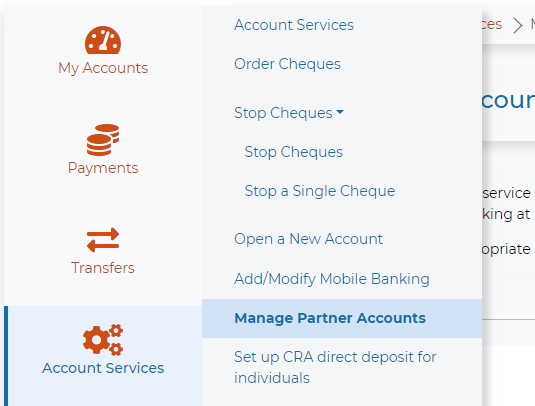How to link your Collabria Credit Card in Online Banking
- In the left navigation menu, select "Account Services". (If you are on a smartphone or tablet, select the hamburger menu to find "Account Services")
- From there, select "Manage Partner Accounts", then under the heading Link a Credit Card, select "Collabria Credit Card".
- Read and agree to the terms and conditions.
- Enter the 16-digit credit card number and 3-digit CVV for the card you would like to link. (Please note, only the primary card can be linked. See our FAQs below for joint credit card accounts.)
- Select 'Link Card' and your Collabria credit card is now linked.
Alternatively, you can also link your card by scolling down to the bottom of the Account Summary screen and selecting the three dots kabob and then 'Link Accounts'.